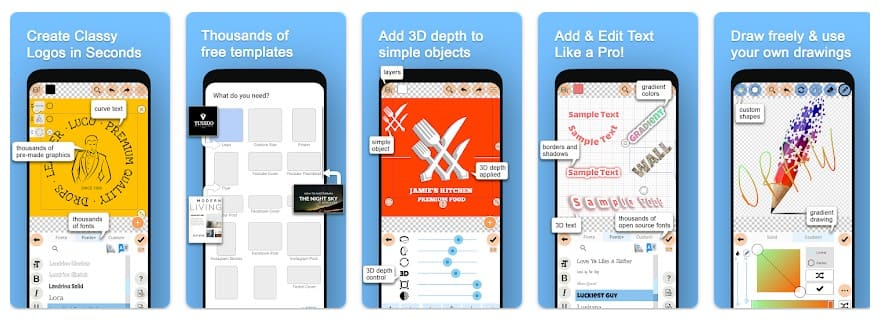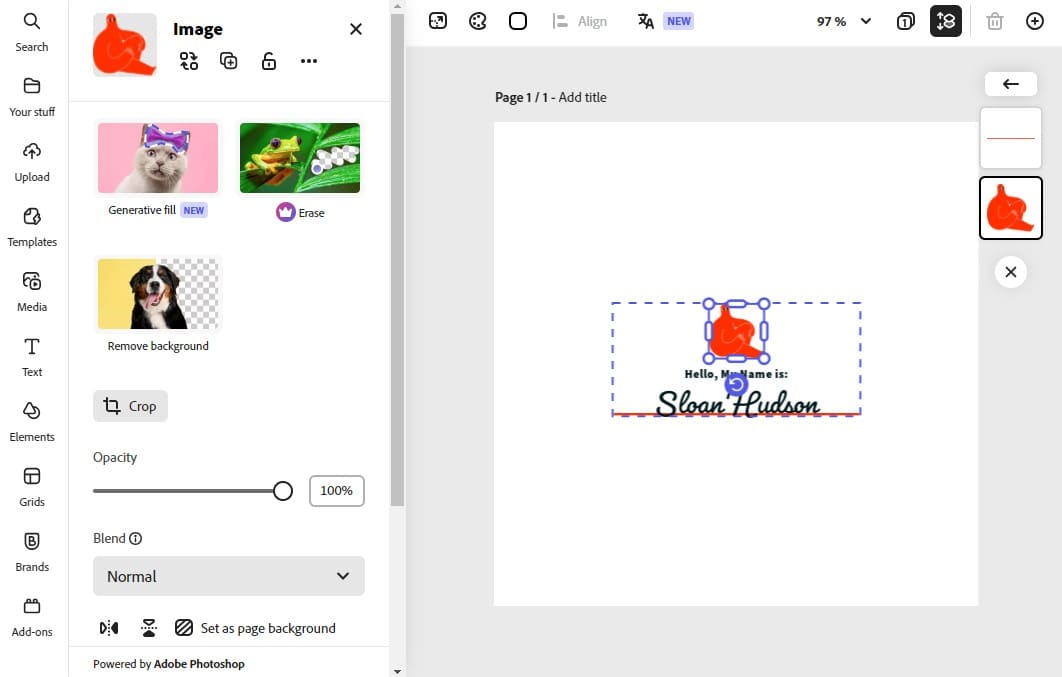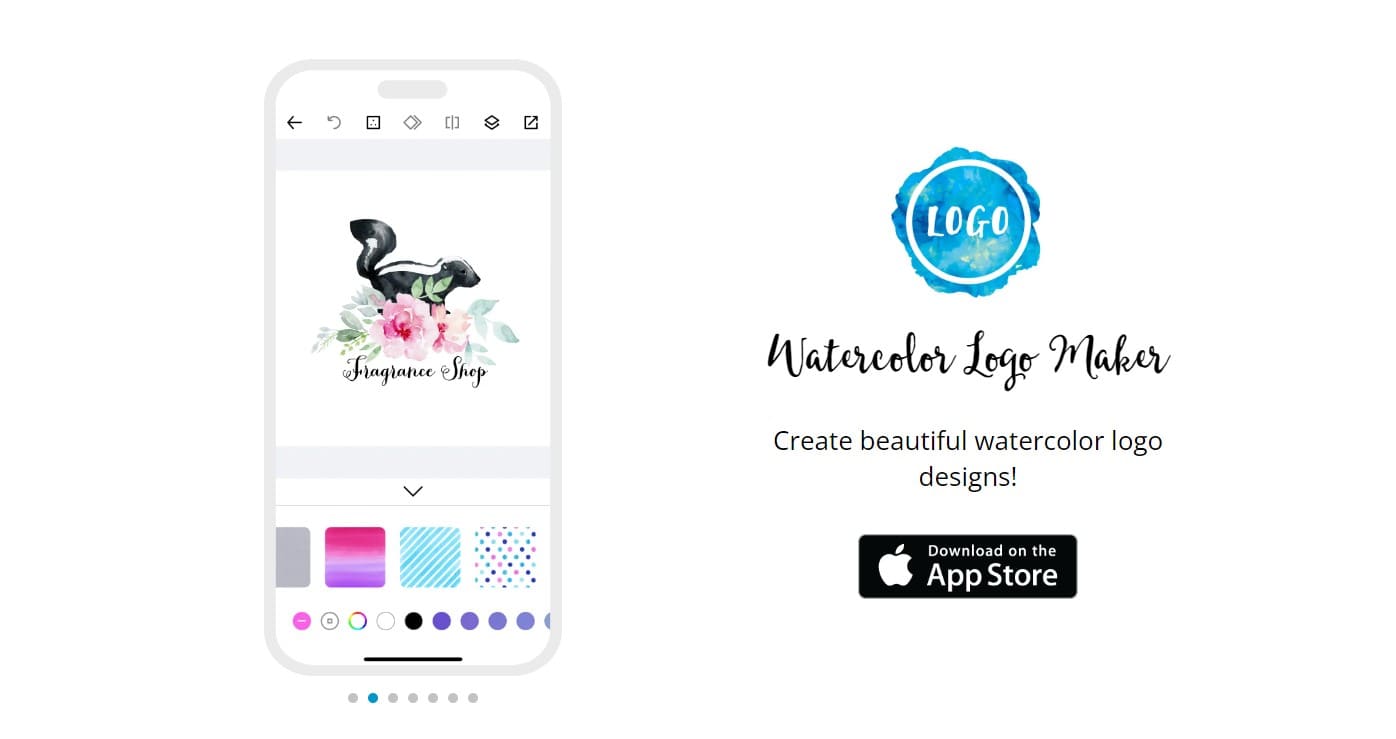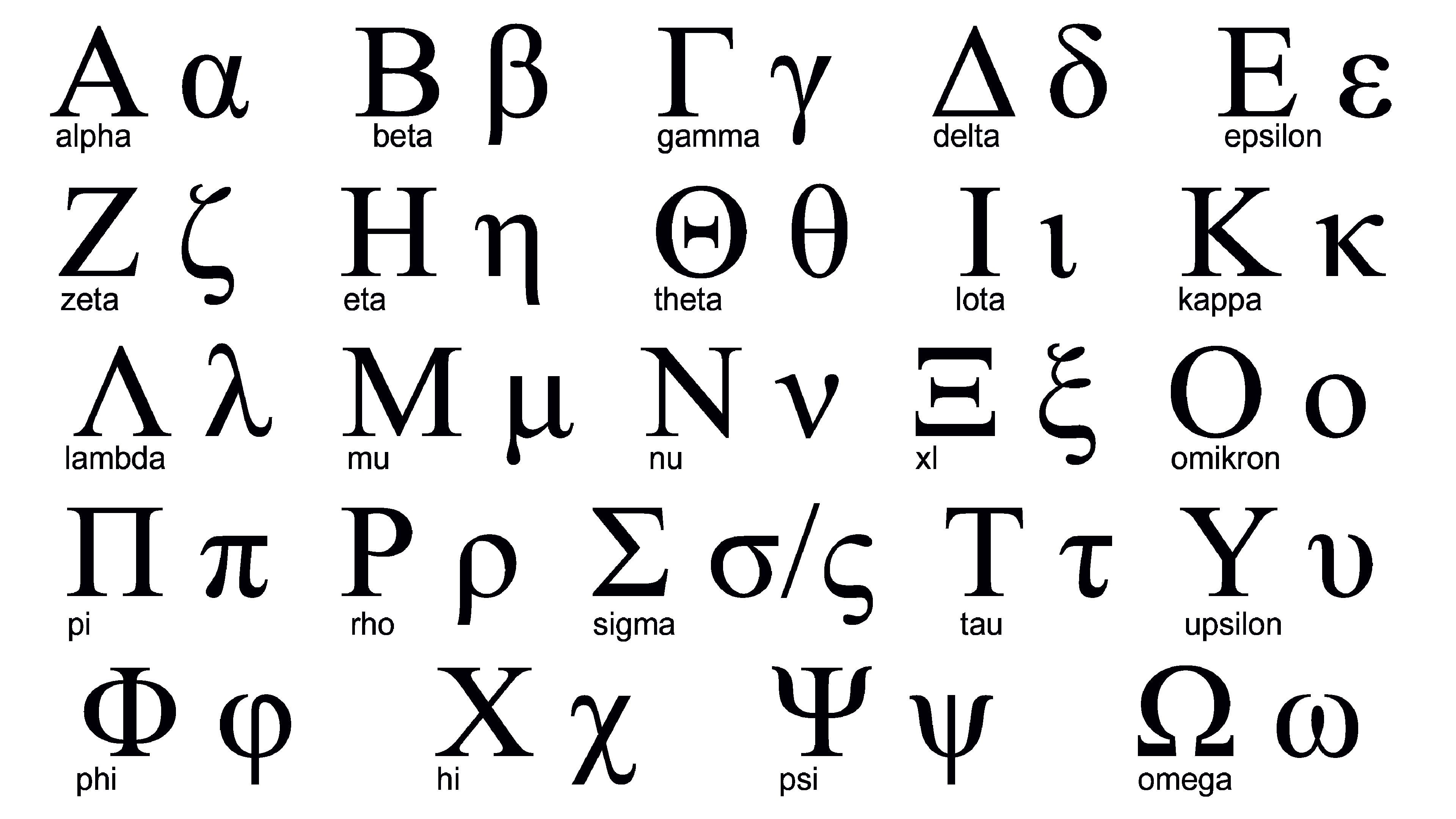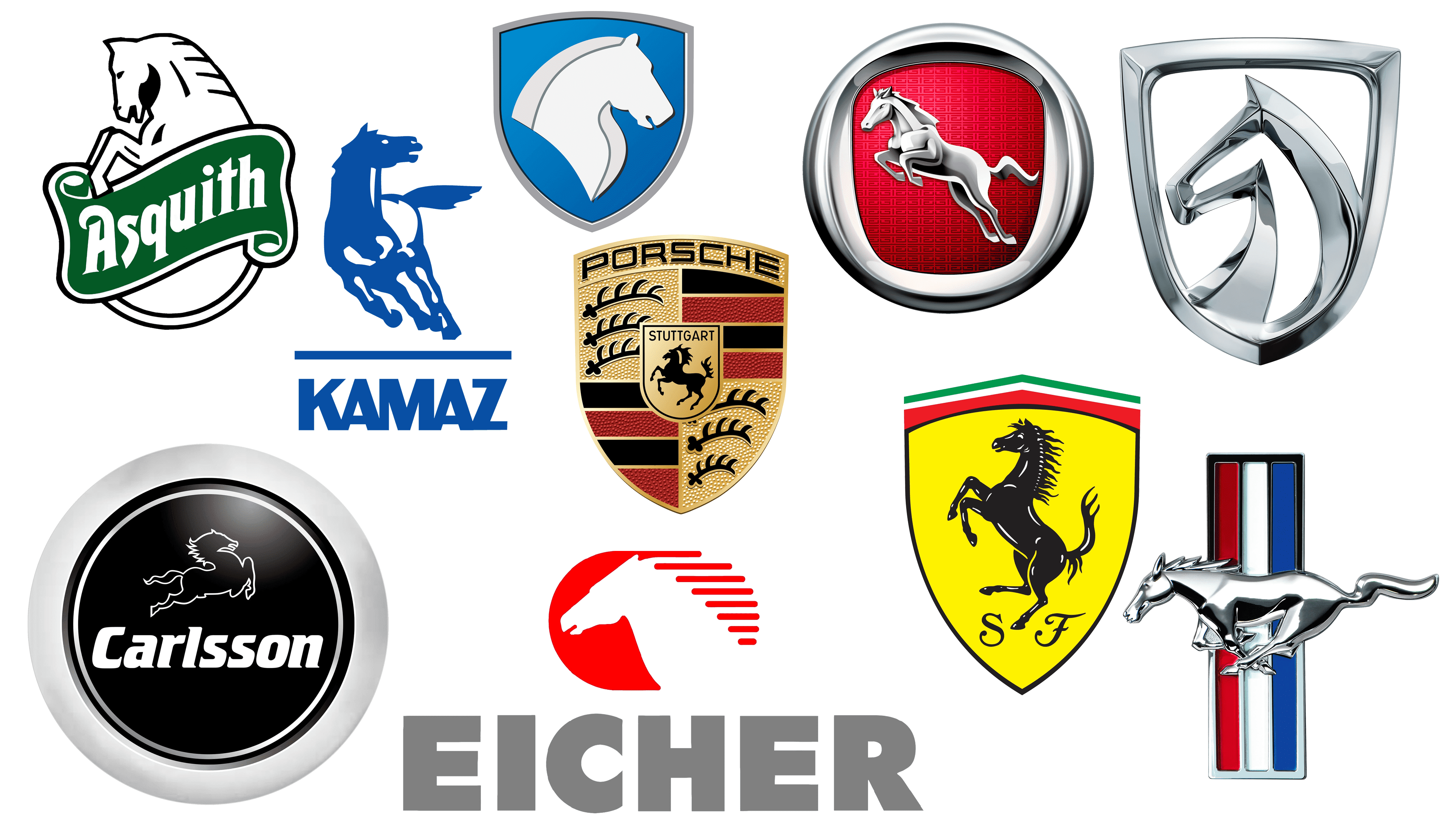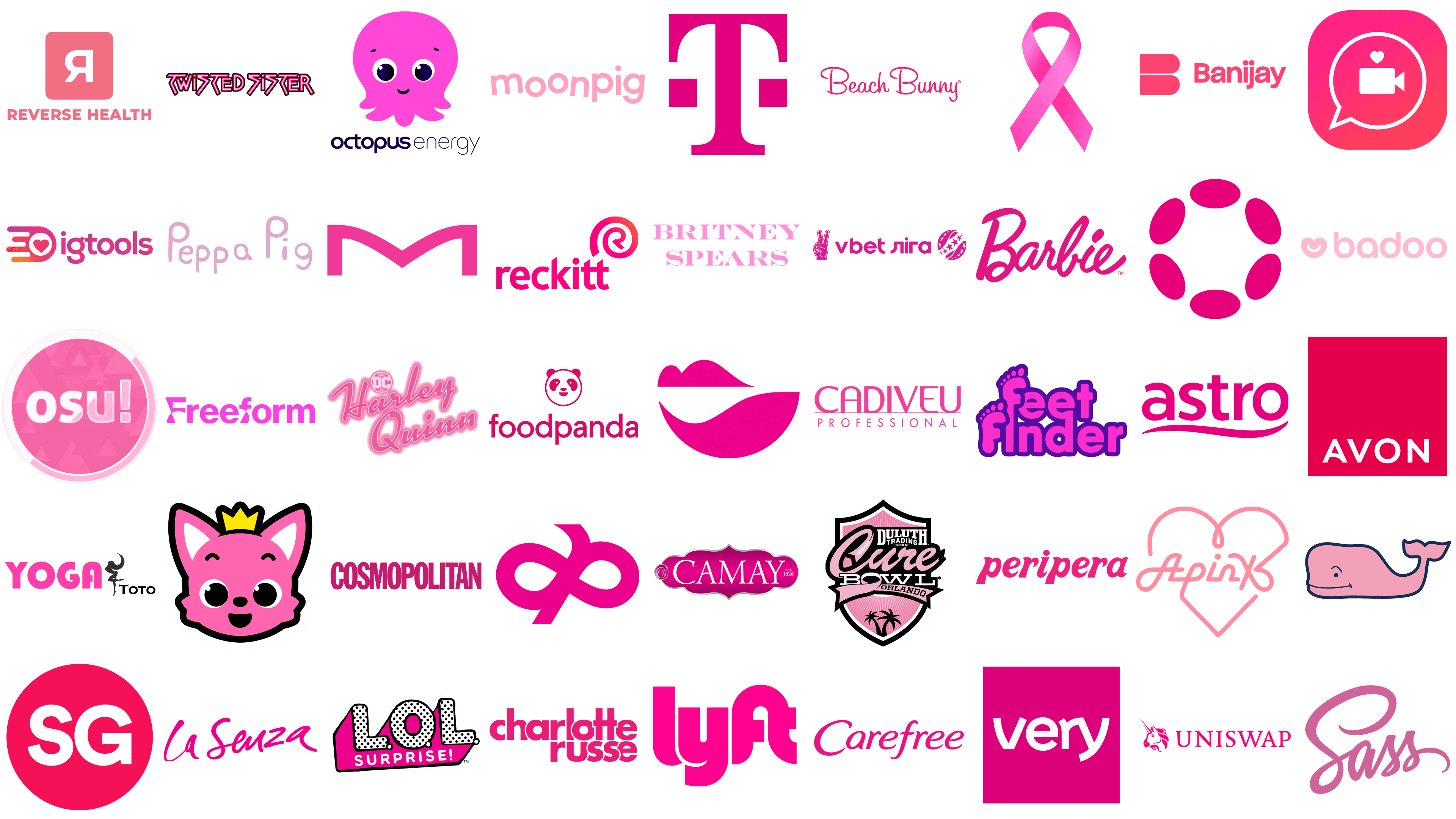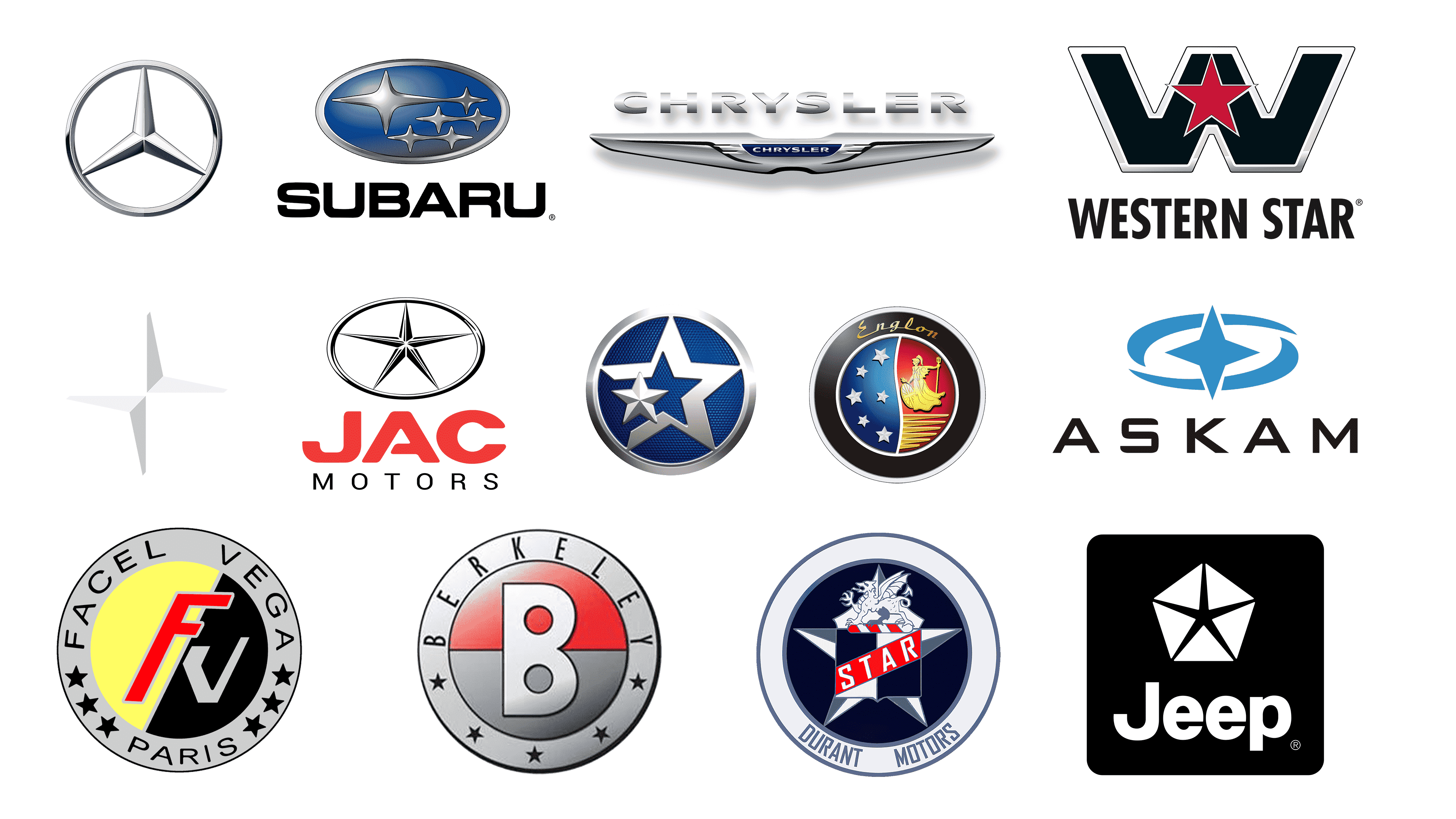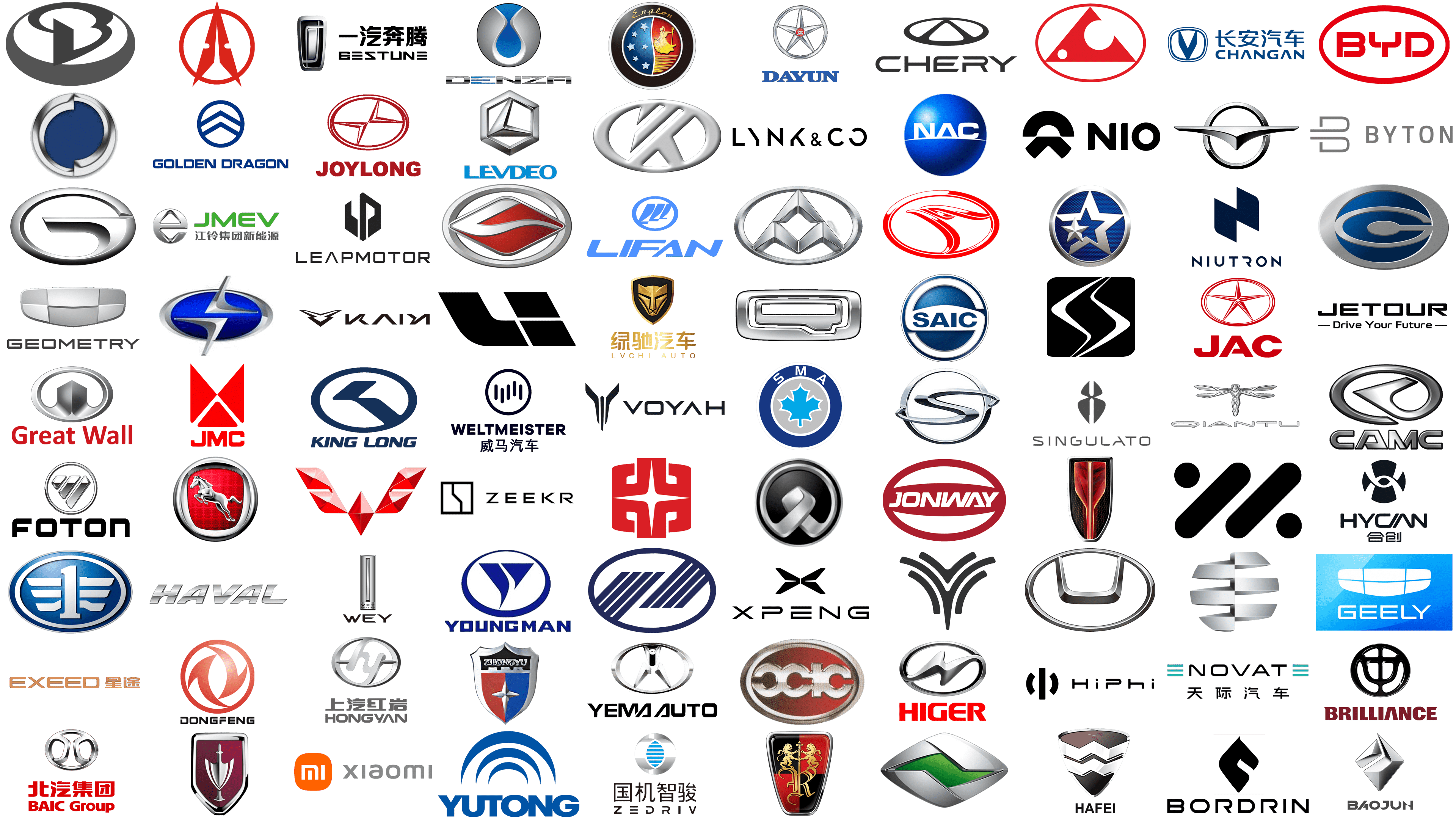9 Top Mobile Apps for Logo Designing
Don’t let a hectic schedule keep you from getting the perfect logo for your business – modern mobile apps make it possible to craft an eye-catching and professional design quickly and cost-effectively. Logo makers are super easy to use, so don’t be daunted by having to come up with something new; within minutes, you can have a great-looking logo that will help take your venture all the way! Just use the best app to make a logo and you will get the advantage.
#1 Logo Maker Plus
Logo Maker Plus is the ideal app for unleashing your creativity. With a variety of icons and images to choose from, it offers comprehensive customization options so you can create any kind of design – with no artistic talent required! Whether you’re designing social media graphics or branding elements, this intuitive interface walks you through each step in an easy-to-use format. The only downside? Unfortunately, Android users are the only ones who can access these impressive features right now.
#2 Sketch
Sketch is the perfect app for creative minds who want to craft their own logo from scratch. It encourages artistic expression, allowing you to draw using a finger or stylus and add text with various fonts and icons. Although it lacks some design features like alignment control, you can still customize your creation extensively by changing its color, background style, and opacity levels – all without restrictions! And better yet: its user interface is super-simple so anyone can master creating unique logos in no time.
You must remember that you cannot install an infinite number of applications on your smartphone. Sooner or later, you will need to clean up more memory on your device, otherwise, the smartphone will start to work incorrectly. To boost your phone, you need to maintain around 20% free space at all times. If you find it difficult to achieve this, try using automatic space cleanup with the CleanUp App on your mobile phone. Using the power of smart scanning, you can instantly find everything that is of no value but takes up space: from duplicate files to cache and cookies.
#3 Canva
Canva is an ideal app for creating a logo. It has everything you need, and more; over 8,000 templates to get your creativity flowing! For anyone looking to get logo creator software free, Canva is one of the best choices. Plus its interface makes it easy to use even if the design isn’t your strong suit. Furthermore, other users can review what you create and provide feedback – so helpful when designing logos that represent who or what they are intended for. That said though, the only real downside would be if lack of service presents a problem while working on designs offline (like in subway stations etc.). This doesn’t take away from how great this free software is at helping turn ideas into stunning visuals with ease!
#4 LogoScopic
LogoScopic makes creating stunning logos a breeze! With its diverse selection of icons and artwork, you can customize the colors with RGB sliders for even more style options. The toggles give users precise control over text elements like line height and spacing so your logo will have that professional touch. Although it’s not possible to draw or add shapes, this simplicity is key in allowing quick creation from start to finish – no ads included!
#5 Logo Maker Shop
Logo Maker Shop offers an unparalleled selection of logo templates, allowing modern brands to express their identity with vibrant colors and various personalization options. With 1000+ templates to choose from and 200+ fonts available for customization – any brand can stand out in the crowd! Some design experience may be necessary when working on logos, but don’t fret – even if you’re a novice at creating visuals; this platform also provides access to free high-quality templated content that’ll help make your ideas come alive. If you are looking for the best free logo maker apps then this is one of them. Although there is paid content, there are quite a few high-quality free templates available.
#6 Logo Maker (Tailor Brands)
Get your brand identity tailored to perfection with Logo Maker by Tailor Brands! With their revolutionary pocket graphic designer, you can design a stunning logo and create branded business cards and merchandise in an instant – no design tools required. And if any issues arise along the way, just chat online with their quick response customer team for help whenever needed. Start customizing today!
#7 Makr
Create a perfect logo with Makr that’s tailored to fit your vision! With adjustable features, you can easily select from templates as well as use blank canvases to express yourself. Upload images and forms or even create custom art. Once it looks just right, save the results — downloadable in PNG file format for easy sharing on social networks!
#8 Creative Cloud Express: Design
Unleash your creativity and express yourself with Adobe’s Creative Cloud Express! With a wide range of templates from business staples to restaurant themes available, you can start on any project with ease. Once completed, choose between saving an image as the either solid or transparent background for added convenience – no need for extra steps usually required in making images’ backgrounds invisible! On top of logo creation capabilities similar to Canva’s roster, there are also options like social media posts and unique graphics waiting to be explored through this app. Explore what Creative Cloud Express has in store today – it could help bring your projects to life faster than ever before!
#9 Watercolor Logo Maker
Create your one-of-a-kind logo with Watercolor Logo Maker it’s like being an artist without the mess! Choose from a variety of artistic “starters” such as dots, brushstrokes, and splashes for a truly personalized look. Browse through dozens of beautiful colors using their fun flashcard effect, then pick out icons to add that extra something special. Feel free to get creative by selecting different paper types for unique textures in your design – you’ll be sure to stand out from the crowd!
Conclusion
No matter what logo design tool you choose, all of the options listed above are sure to help you create stunning logos! From powerful suites like Adobe Creative Cloud Express editing to easy-to-use platforms like Canva and Logo Maker Shop, there’s something for everyone. With a bit of creativity and patience, your next logo will be ready in minutes.