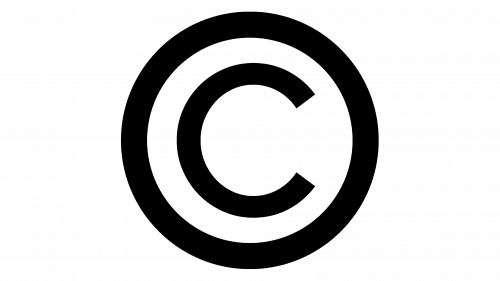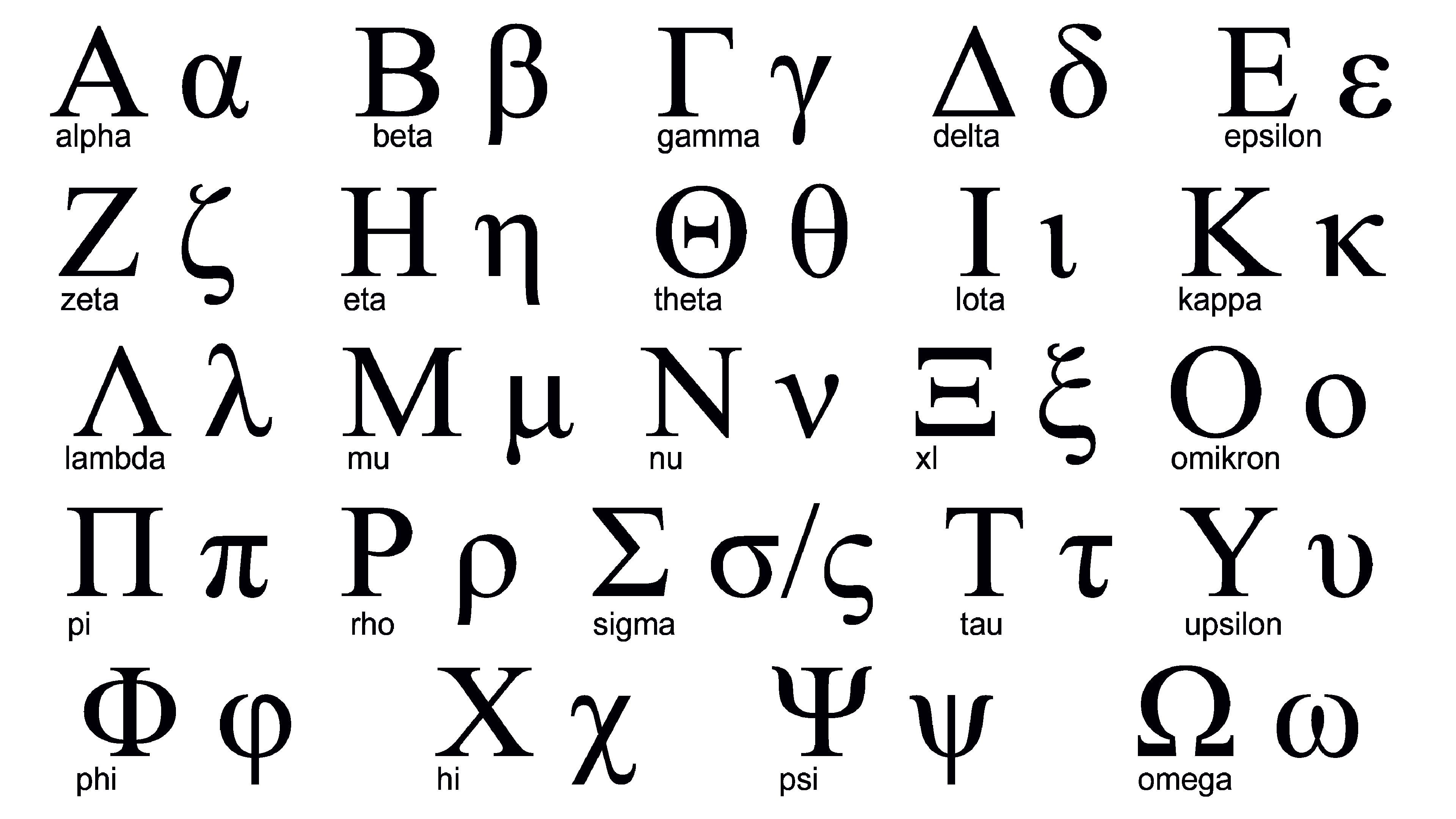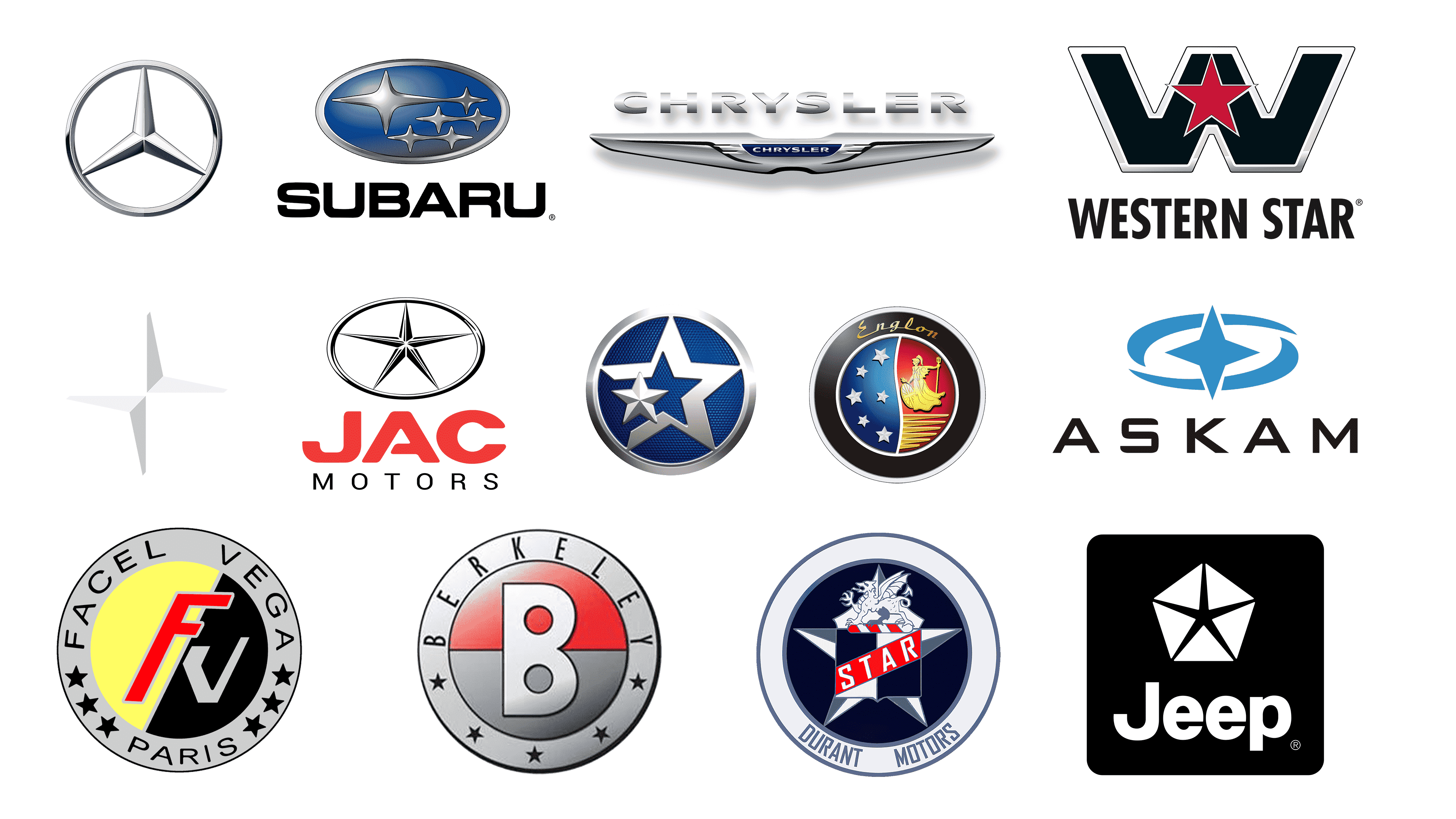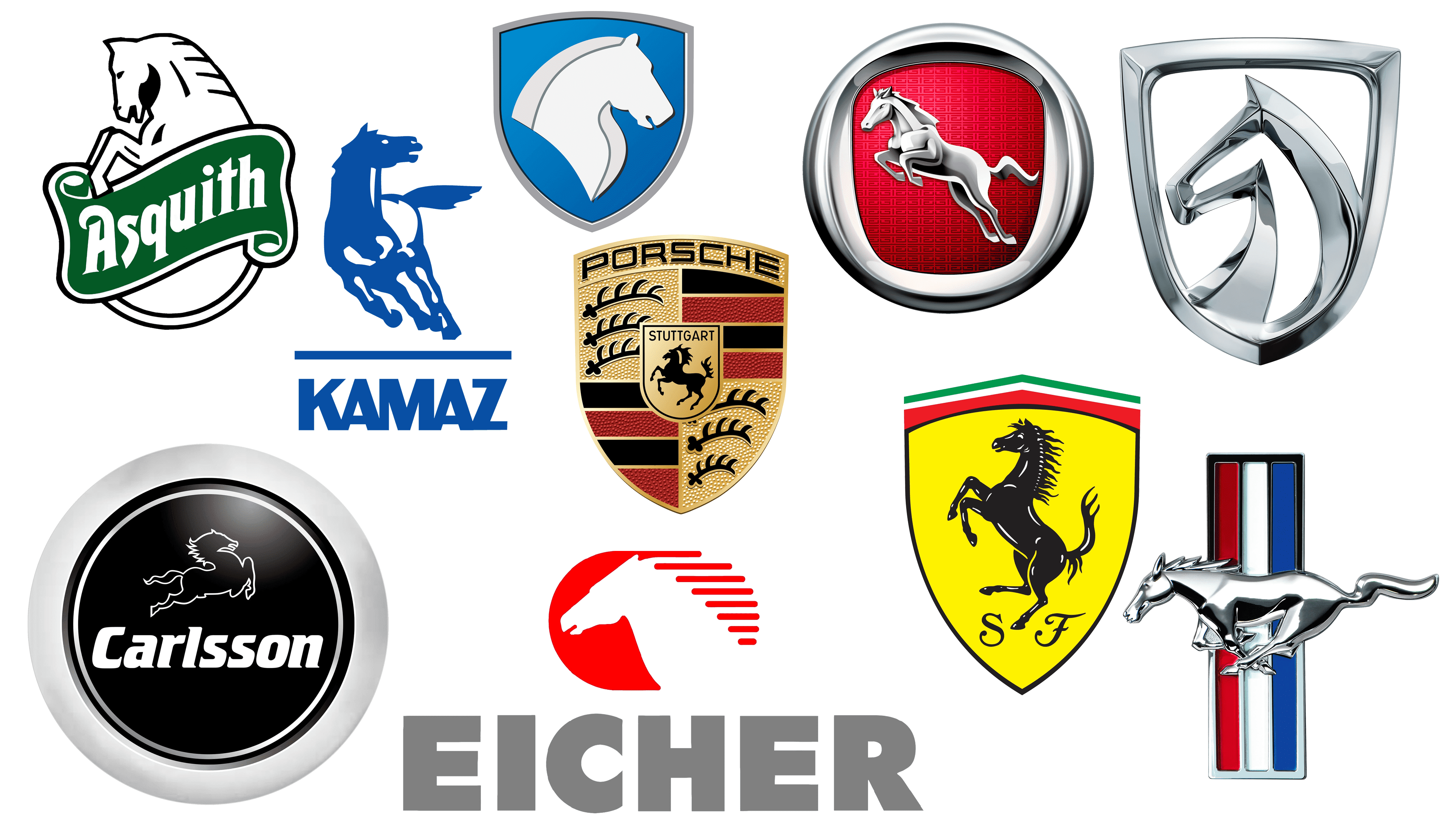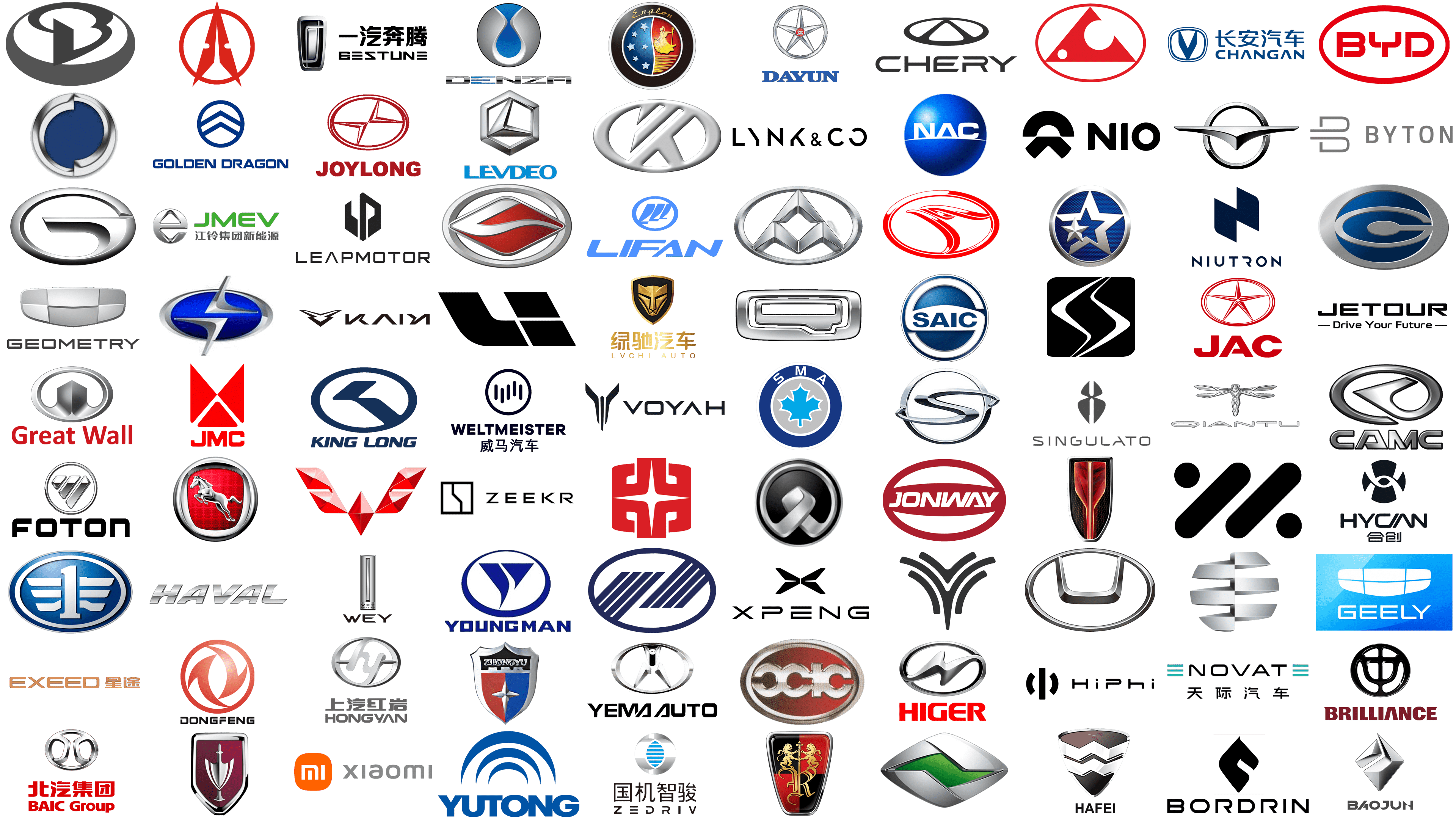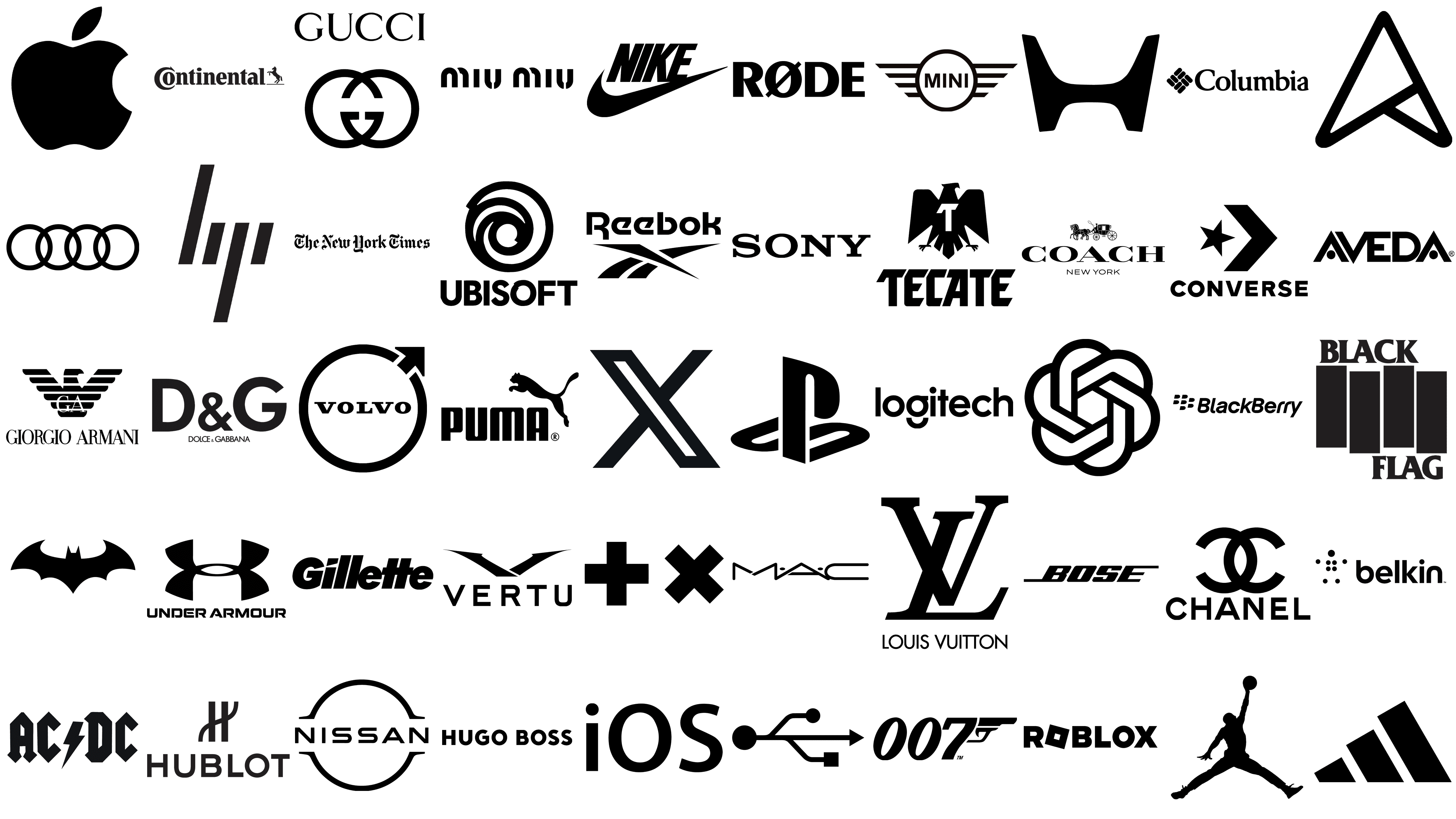Copyright Symbol Guide
The “©” symbol signifies copyright, marking the ownership of creative works such as books, music, and art, and helps deter unauthorized use. Although copyright laws differ worldwide, they converge on the fundamental principle of protecting the expression of ideas rather than the ideas themselves. Typically, the symbol accompanies the year of first publication and the owner’s name, aiding in identifying the copyright holder.
Not essential for copyright protection, especially in the U.S. where copyright becomes automatic upon creation, the symbol nonetheless clarifies rights and enjoys international recognition under the Berne Convention. Online, the alternative “(c)” serves a similar purpose. The symbol plays a critical role in legal disputes over copyright, serving as a visual assertion of the creator’s rights. Importantly, copyright does not extend to facts or systems and, in many countries, expires 70 years after the creator’s death, after which works enter the public domain for free use by anyone.
The symbol’s importance extends to copyright education, reminding users of the importance of respecting intellectual property. Unauthorized use can result in lawsuits. By promoting fairness in the creative industry, the symbol supports creators, safeguarding their works against infringement.
Where and how to use the symbol correctly?
Using the copyright symbol correctly involves placing it in a way that clearly indicates the ownership and copyright status of a work. Here’s a guide on where and how to use the symbol:
Placement: Place the symbol prominently, where viewers can easily spot it, such as document beginnings or ends, publication fronts or backs, or video and film credits.
Format: The correct format is the copyright symbol “©”, followed by the year of first publication, and then the name of the copyright owner.
On Different Media:
- Printed Works: Place it on the title page, copyright page, or at the bottom of the first page.
- Photographs and Artwork: Embed it in the margin or beneath the image.
- Digital Content: Include it in the footer or header of a website, or in the metadata of digital images and files.
- Software: Place it in the “About” or “Credits” section within the software or its documentation.
- Audio and Video: In videos, incorporate the symbol into opening or closing credits. For audio works, include it in any accompanying documentation or packaging.
Online and Electronic Works: For online and electronic works, always make the symbol visible across all platforms and devices. Commonly, place it in the website’s footer, ensuring visibility on each page.
Multiple Years: When publishing spans multiple years, detail the years with commas or dashes.
Group Ownership: For works owned by a company or organization, state the legal name.
International Works:The copyright symbol and its format gain international recognition through the Berne Convention. Still, consider any specific requirements when targeting audiences in various countries.
How to put the Copyright symbol in your text?
- On Windows, hold down the Alt key and type 0169 on the numeric keypad. Upon releasing the Alt key, the © symbol will appear.
- On Mac, press Option + G to directly insert the © symbol.
- For iOS mobile devices, tap and hold the 0 key on the iOS keyboard until the © symbol pops up, then slide your finger to select it.
- On Android mobile devices, long-press the ?123 key to access the symbols keyboard, locate the © symbol, and tap it to insert.
- In HTML, enter the code & copy to generate the © symbol.
- Within text editors and word processors, either copy and paste the © symbol from another source or use the ‘Insert Symbol’ or ‘Special Characters’ feature to find and insert the © symbol.
- If inserting the symbol directly isn’t possible, represent it using the parenthetical notation (c) along with the year and copyright owner’s name.