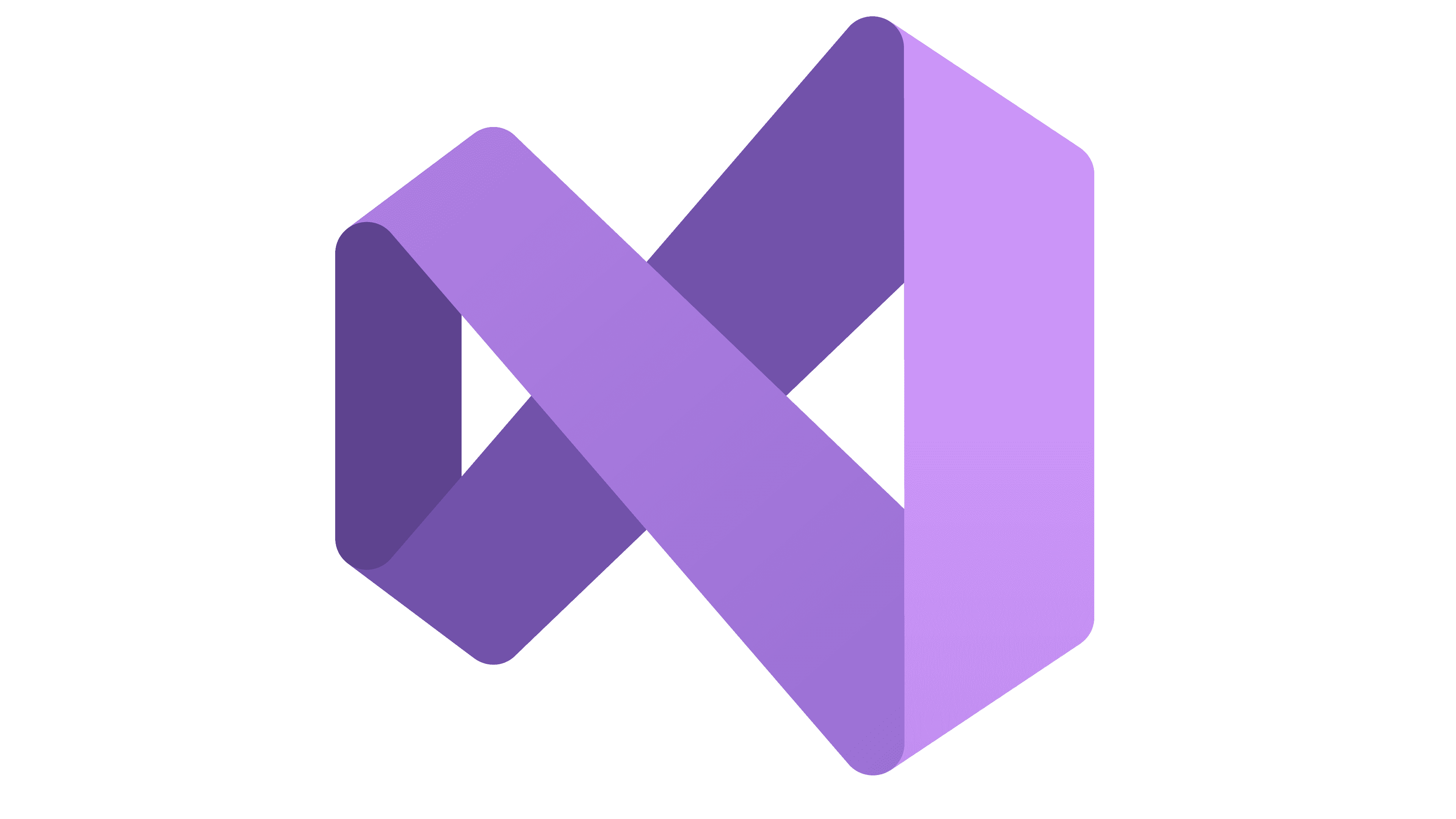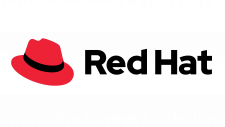Visual Studio Logo
Microsoft Visual Studio is an integrated development environment (IDE) from Microsoft designed for creating software. Visual Studio gives developers a wide range of tools and capabilities to work on a variety of project types, including Windows apps, web apps, mobile apps, games, and more. Each version is significantly different, both in functionality and price.
Meaning and History
The initial release of the product bearing this name was published in 1995, marking the beginning of the integrated Microsoft Visual Studio environment. Under the name Visual Studio, various Microsoft products supporting programming in high-level languages were consolidated under one roof. Visual Studio has grown a lot in popularity. The new environment immediately received version number 4.0. In 1997, Visual Studio 97, or the fifth version of the program, was made available. Next year, a new version was released. In 2002, Visual Studio 7.0, also referred to as Visual Studio.NET, was developed. Along with enhancing the already-existing elements, the company introduced new capabilities and tools with each release.
What is Visual Studio?
Visual Studio is a line of software components designed to make it easier to write code for various languages. It was created and developed by Microsoft Corporation. Visual Studio has powerful features that help developers increase their productivity and efficiency.
1997 – 2010
The original logo featured a geometric infinity symbol. It had a white color with thin black lines. The logo not only had a confident appearance but also hinted at the endless possibilities of the Visual Studio.
1997 – 2002
The company also created an emblem that consisted only of the name. “Microsoft Visual Studio 97” was printed in three lines with each line being indented slightly more than the previous. The first word was done using a smaller, sans-serif font that resembled the Franklin Gothic Book font. The “Visual Studio” part was bold and resembled a font similar to the Franklin Gothic Heavy font.
1998 – 2008
With a slight adjustment to the previous inscription, the logo stayed almost unchanged. The numbers “97” were replaced by “6.0”. It was the most logical logo update when the product version was changed.
2002 – 2005
As a new version rolled out, the logo was updated. The designers brought back the infinity sign but gave it a complete rebranding by adding colored gradients. The new name, “Microsoft Visual Studio.net” was printed using Franklin Gothic font, which made the logo look recognizable. It was printed in two lines with “Microsoft” being added at the top and featuring a significantly smaller font.
2005 – 2008
As with earlier versions, the logo was modified just minimally. First of all, the “.net” part was replaced by “2005”. In addition, the infinity symbol was slightly enlarged, which made the logo look brighter and the symbol moved closer to the center.
2008 – 2010
Another minor adjustment was made in 2008. The year was replaced by “2008” and was printed using a finer and slightly smaller font. The name portion also featured a new font similar to Microsoft JhengHei font.
2010 – 2012
Although the company used the same font as in the logo designed in 2008, the inscription was different and no longer had a year attached to it. In addition, an angular and symmetrical infinity symbol was replaced by an infinity symbol with rounded, fluent lines that resembled a Mobius strip. There was another major change – the color palette of the symbol now had a purple and blue gradient.
2012 – 2017
The purple color introduced in the earlier version became the only color in this logo. The designers removed the “Microsoft” line from the logo as it was already well-known who the software belonged to and also redrew the infinity symbol. It now resembled two triangles joined together, creating a bolder appearance that had more in common with earlier versions used by the company.
2017 – 2019
The purple color got notably lighter, but it was not what caught the attention. This logo had the infinity symbol placed on a white base that blended with the background. However, it had a purpled side thanks to which it had a three-dimensional appearance and did not get lost completely. The designers surely wanted to present the product from a different angle and show that there is more to it than it might initially appear.
2019 – 2022
A modern and minimalistic logo was created in 2019. The company did not introduce anything new. Instead, the designers worked with existing elements to preserve recognition and used the infinity symbol as the new emblem. Although it still featured the purple color, the symbol now had a three-dimensional appearance. The logo turned out stylish and attractive.
2021 – Today
The logo was slightly modified in 2021. Besides changing the color palette to a lighter shade of purple, the designers changed the shape of the symbol. It still formed two triangles, but the left side now had a wider line. This made the logo more balanced and minimized the perspective.
Font and Color
Until the year 2002, the logo was done in a classic black-and-white color palette that gave it a professional look. Later, the company added a symbol in rainbow colors. It reflected the versatility of the product and made the logo stand out among other similar logos. In 2010, the color palette consisted of blue, purple, and black, but soon only purple was left. Purple is often used to symbolize creativity as well as leadership. It was meant to represent the leadership of Microsoft in the technological sphere and the ability to get as creative as desired when working with Visual Basic.
The font choices were rather simple as the company went for smooth, clean lines and no serifs. This made the product look well-designed and more trustworthy. Initially, the font resembled Franklin Gothic typeface, but later was replaced by something closer to Microsoft JhengHei font.