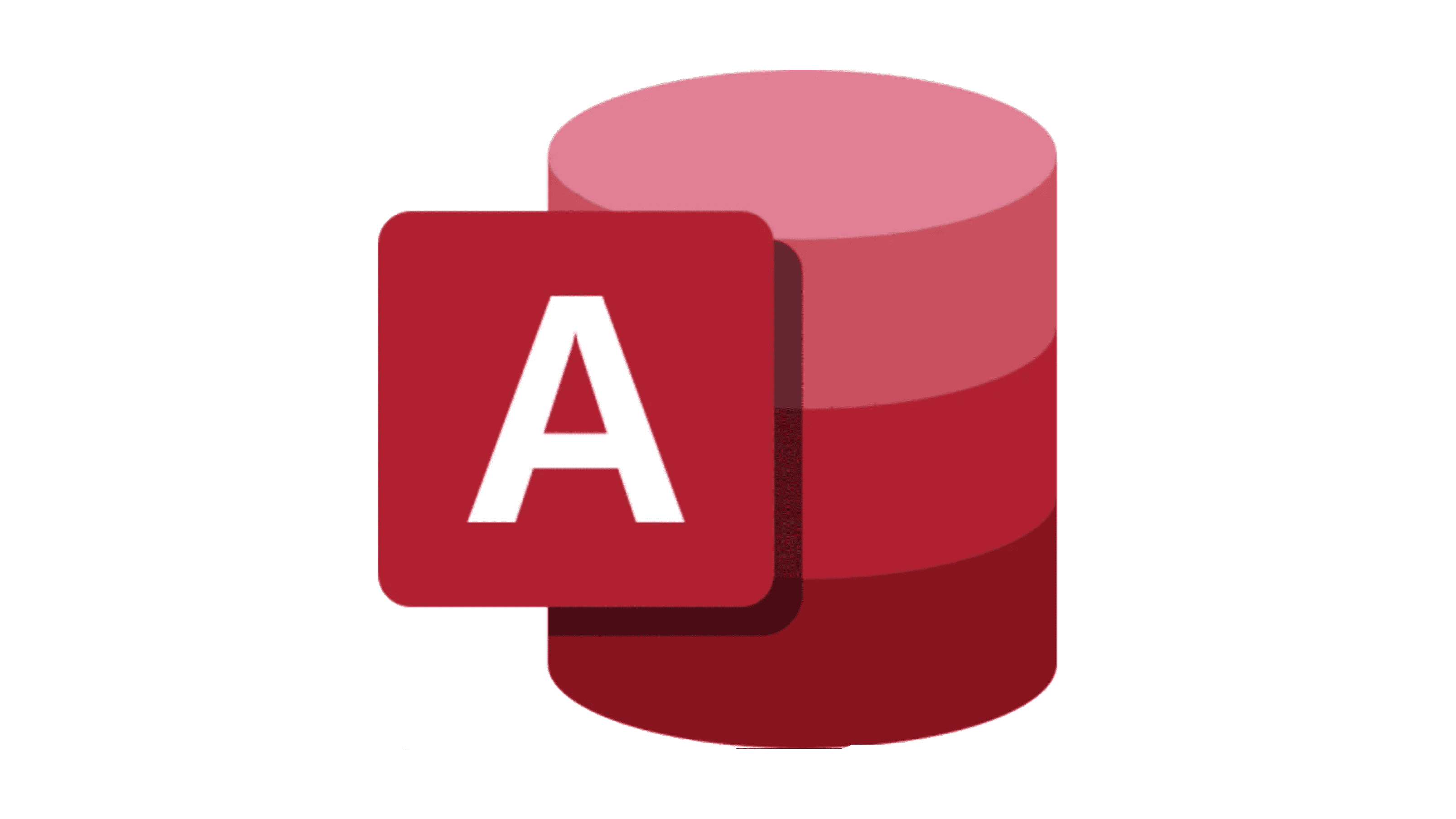Microsoft Access Logo
Microsoft Access is a functionally complete relational DBMS. It provides all the necessary tools for defining, processing and managing data when working with large volumes of information. Microsoft Access provides the ability to control the structure and description of your data, work with it, and organize the collective use of this information.
Meaning and History
The first version of the Microsoft Access database management system appeared in the early 90s. It was the first desktop relational DBMS for 16-bit Windows. The popularity of Access has increased significantly after the inclusion of this program in Microsoft Office. Access is aimed primarily at Microsoft Office users (including those new to programming), but it has many of the features of modern visual development tools. The latest version is included in the Microsoft Office pack.
What is Microsoft Access?
Microsoft Access is a program with which you can quickly and quite easily create databases, add data, and work with it. The editor uses advanced tools to process any type of information and present it in the form of a clear, consistent structure.
1992 – 1993
The logo of this software had a square shape with a gray background and “Microsoft” printed in black across the top. Right under the inscription, there was a table, which symbolized organized data. The word Access from the name was represented by an enlarged golden key with an “A” inscribed on it. This was a well-thought-out emblem, although it looked somewhat busy. At the same time, if you look at the logos of other Microsoft Access products, you will see that their design had a lot in common.
1993 – 1995
The emblem was simplified the next year. The designers left only the table and the key. The table was done in white with a blue header at the top and black details. It was raised higher, so the key was not covering such a large part of it. The size of both elements now looked balanced out. The shape and golden color of the key were preserved the same.
1995 – 1999
It was not long before another update rolled in. The concept stayed the same, but the logo now had a different look where the key was no longer the main element. Instead, it featured two tables with data on a square base placed on an angle. The key was made smaller and placed on top of the tables. The designers wanted to reflect the ability to create and manage multiple databases.
1999 – 2003
The color palette was changed to maroon red, which was complemented by white. A white square base with a red border hints at the original logo. The key became the center element once again. In fact, it was the only thing depicted in the logo. The key no longer was as detailed and was positioned going from the bottom left corner to the upper right corner. The minimalistic design of this logo makes it appear modern and stylish.
2003 – 2007
The emblem created a few years earlier acquired an appearance of volume. Both the border and the key had a gradient to achieve this effect. Another notable change was the replacement of the maroon red with a pink color. The logo did not look as strong, but the pink color and fluent lines made it appear more accessible and user-friendly.
2007 – 2010
All Microsoft products underwent a change in 2007 as the company tried to modernize them. The square shape got its upper left corner rounded and now had a more interesting border. The background also featured a gradient instead of a basic white color. The key has also been transformed to have a sharper and cleaner look. It was done in a very light pink color and went beyond the square base as it did in early logo versions.
2010 – 2013
Another logo update for all Microsoft products was rolled out in 2010. The basic concept has not been changed as the logo still features a pink square with a rounded corner and a key in its lower right corner. The key was slightly redrawn and was not sticking out as much. The pink color shade has also been changed just like the border, but it was not a major alteration. There was however a new detail – a large letter “A” done using a sans-serif, bold font of magenta color that matched the border color. The designers preserved the key logo elements while creating a unified image for all products.
2013 – 2019
The company continued to create logos for its products in the same style. This time, the first letter of the product was written on a square base that was positioned at an angle. A cylinder with several horizontal lines dividing it into a stack of pucks. This was meant to represent a well-organized stack of data. Although the key that represented Microsoft Access from the very beginning was gone, the logo stayed recognizable as the magenta color and letter “A” were already featured in earlier versions.
2019 – Today
The minimal modification was done in 2019. The cylinder shape was enlarged and now featured three sections done in different shades of magenta color that created a gradient. The square with the “A” was placed straight and acquired rounded corners with a shadow cast on the cylinder. Similar logos were designed for Word, PowerPoint, and other software that was part of Microsoft Office.
Font and Color
For the first seven years, the company used blue, golden, white, and black/gray colors in the design of the Microsoft Access logo. They created a confident and successful product image. This color palette was replaced by a magenta/pink and white color palette that is still used by Microsoft for Access. It created a powerful and solid impression while making the product appear accessible and easy to use.
When it comes to font, there are not a lot of inscriptions in the Microsoft Access logos. In fact, only the original logo featured “Microsoft” printed using a basic sans-serif font with straight, clean lines. In 2010, the company introduced a product initial that was done using a simple sans-serif font that featured straight lines and cuts, including the top of the “A” cut straight. It was similar to Olivie Font Duo Sans or Sempione Modern Medium.