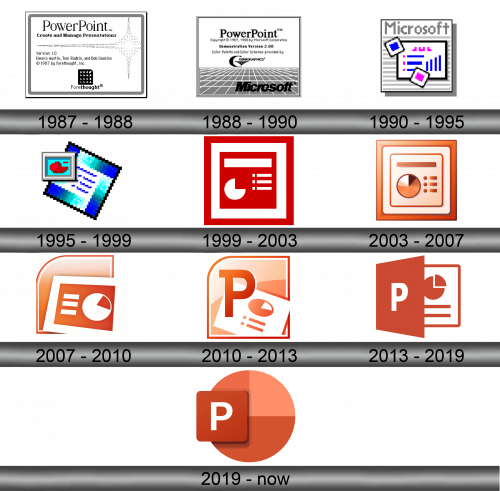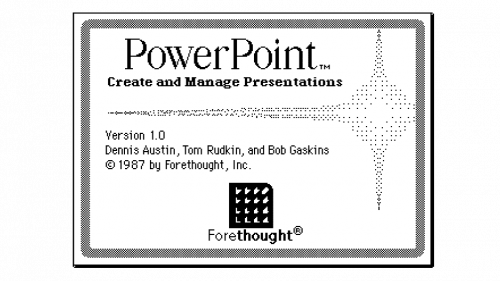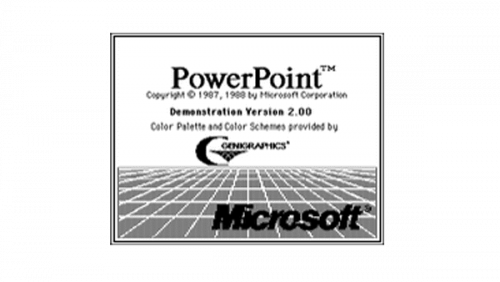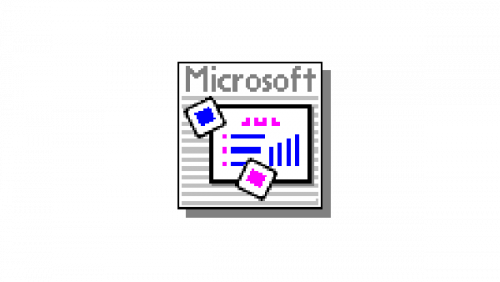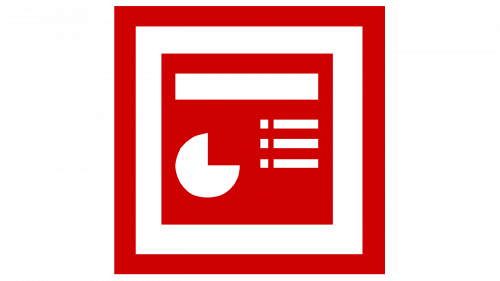Microsoft PowerPoint Logo
Microsoft PowerPoint is an instrument in the Windows library, which helps you create presentations of all sorts, as well as view and edit creations of other people. Initially, PowerPoint was developed for the needs of businesses, which benefit a lot from the instruments present in this software.
Meaning and History
Microsoft PowerPoint, part of the Microsoft Office suite, was originally designed and developed by Robert Gaskins and Dennis Austin at a software company named Forethought, Inc. It was first released on April 20, 1987. Initially named “Presenter,” it was renamed to PowerPoint due to trademark issues. Microsoft saw the potential of PowerPoint for the burgeoning personal computer market and acquired Forethought in 1987 for $14 million, making PowerPoint the first significant acquisition by Microsoft. This move marked a pivotal point in software development, aligning with Microsoft’s aim to dominate office applications.
Over the years, PowerPoint evolved significantly, incorporating new technologies and adapting to changing user needs. It became a crucial tool in educational and professional settings for creating and delivering digital presentations. Its integration into the Microsoft Office suite solidified its position in the market, with features that supported multimedia content, collaboration, and compatibility across various devices and platforms.
Today, PowerPoint remains a leader in presentation software, constantly updated to include advanced features like AI-driven presentation coaching, real-time collaboration, and integration with cloud-based services like Microsoft 365. Its adaptability and wide range of functionalities continue to make it essential for businesses, educators, and individuals who need effective communication tools.
What is Microsoft PowerPoint?
Microsoft PowerPoint is a renowned presentation program developed by Microsoft. It is widely used across various sectors for creating professional and impactful presentations. Designed to help users convey information visually, PowerPoint supports text, images, animations, and multimedia, offering tools for both individual creativity and collaborative work.
1987 – 1988
When PowerPoint was designed, it didn’t have a logo any logo. The 1.0 version had inscription ‘PowerPoint, Create and Manage Presentations’, something like a star made of dots, and the explanation with the authors, as well as developer company name and logo in the bottom.
1988 – 1990
The 2.0 version also had only the name as something to distinct PowerPoint from other soft. There was the Microsoft copyright, as well as the short explanation with the soft version and the firm which gave the color scheme.
1990 – 1995
The next PowerPoint logo (Now we can finally say that it got the logo) was an image of the presentation slide with something like diagrams and the slide name and two squares, looking like the illustrations to the slide. With it all, we can see the inscription ‘Microsoft’ and the background made as the sheet with the text.
1995 – 1999
The following PowerPoint logo was designed especially for the versions for Windows 95 and 97. It had the minimalistic presentation screen of dark and bright blue color in pixel gradient style. We can also mention the blue text in the center, and the picture with the diagram.
1999 – 2003
For the 21st century, designers from Microsoft made a new icon for the instrument. It looks modern and minimalistic even throughout the time. This icon had the presentation slide with the diagram and some other information. All this was colored white and had the orange background.
2003 – 2007
The 2003 instrument icon generally followed the style of previous version, but it was more detailed. In the place of full white and full orange, the gradient white and orange shades came; the inner part of an icon also gained the orange-white-orange frame, which added some strict mood to the whole picture.
2007 – 2010
The PowerPoint 2007 logo consists of the familiar slide, and a white & orange square with a rounded corner.
2010 – 2013
The 2010 logo consisted of the same square as well the character ‘P’ on the main position and the screen behind the letter.
2013 – 2019
One more PowerPoint logo was the screen with the diagram, which was half-closed by the square with the P character. This logo was drawn in the red and white style.
2019 – today
Another PowerPoint logo redesign consisted of the circle of different shades of red, and the 3D square with the letter ‘P’ on it.